简 述: 在 uos / deepin v20 系统中,使用 picGo 图床上传工具,直接运行会失败:
☁ softIns ./PicGo-2.3.0-beta.0.AppImage
[4722:0527/095648.836952:FATAL:setuid_sandbox_host.cc(157)] The SUID sandbox helper binary was
found, but is not configured correctly. Rather than run without sandboxing I'm aborting now. You
need to make sure that /tmp/.mount_PicGo-GVLhJS/chrome-sandbox is owned by root and has mode 4755.
[1] 4722 trace trap ./PicGo-2.3.0-beta.0.AppImage[TOC]
本文初发于 “偕臧的小站“,同步转载于此。
编程环境:
💻: uos20 amd64 📎 Qt 5.11.3 📎 gcc/g++ 9.0 📎 gdb8.0
报错如下:
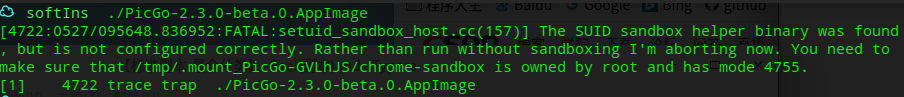
解决方案:
今天在谷歌上找到问题了,这是Linux内核的问题,解决方法四种,推荐第四种,一劳永逸
- 启用用户名称空间:
sudo sysctl kernel.unprivileged_userns_clone=1,但每次开机都要运行该命令。 - 给报错信息给出的文件授权:
sudo chown root /chrome-sandbox && sudo chmod 4755 /chrome-sandbox,但不适用于picgo,因为会自动删除。 - 运行的时候加上免沙箱命令:
--no-sandbox - 开机时自启动用户名称空间:
echo 'kernel.unprivileged_userns_clone=1' > /etc/sysctl.d/userns.conf
只适用于Debian/Ubuntu系列Linux发行版。


