简 述: QFileSystemModel是可用于访问本机系统的文件系统的数据模型;其的属性和功能的使用介绍;然后写了一个例子,用来实现和验证它的功能的一些属性和功能的用法。这里主要是数据的读取部分是使用到了QFileSystemModel类,然后分别使用QTreeView和QListView和ColumnView和QTableView这四种视图控件来显示。
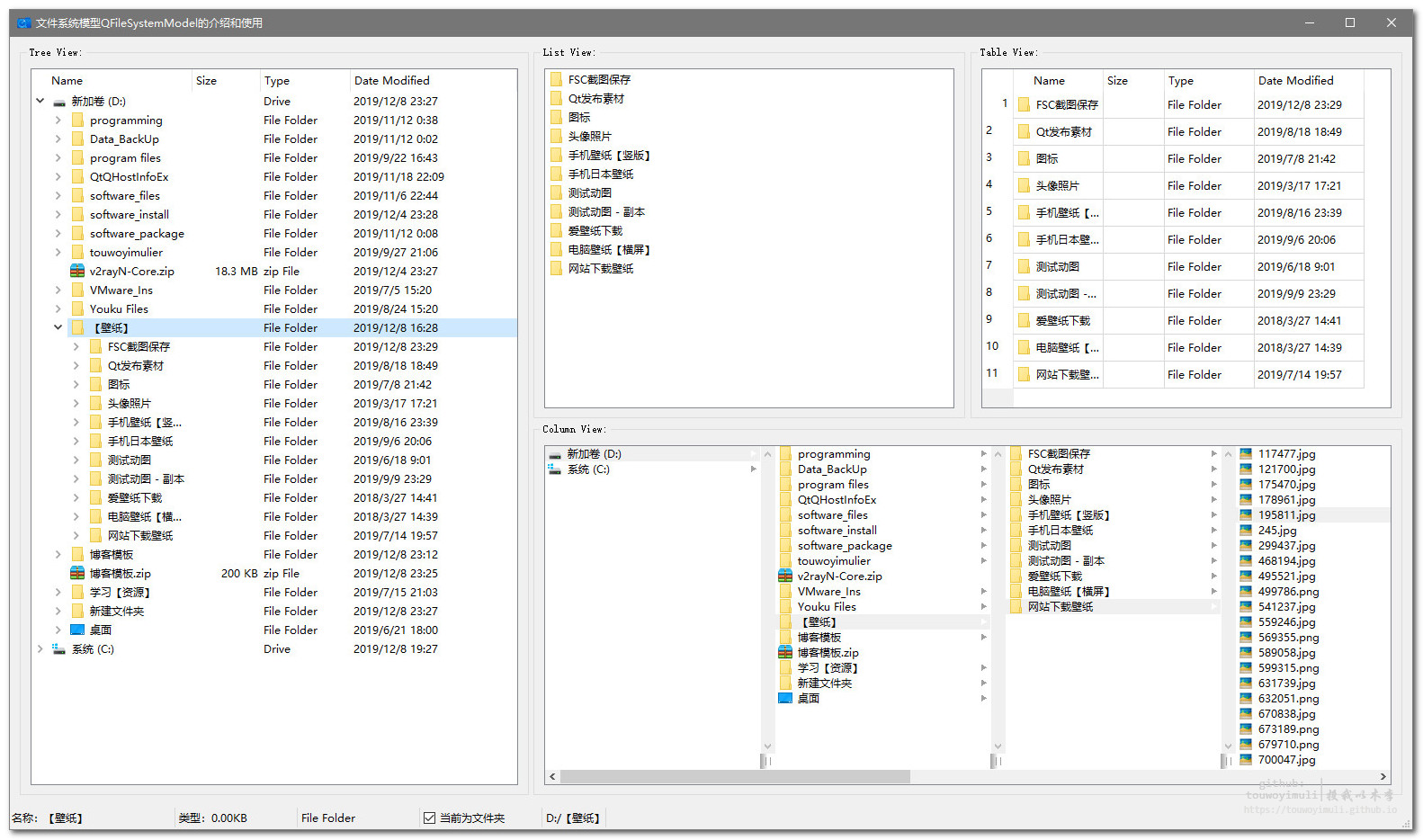
简 述: QFileSystemModel是可用于访问本机系统的文件系统的数据模型;其的属性和功能的使用介绍;然后写了一个例子,用来实现和验证它的功能的一些属性和功能的用法。这里主要是数据的读取部分是使用到了QFileSystemModel类,然后分别使用QTreeView和QListView和ColumnView和QTableView这四种视图控件来显示。
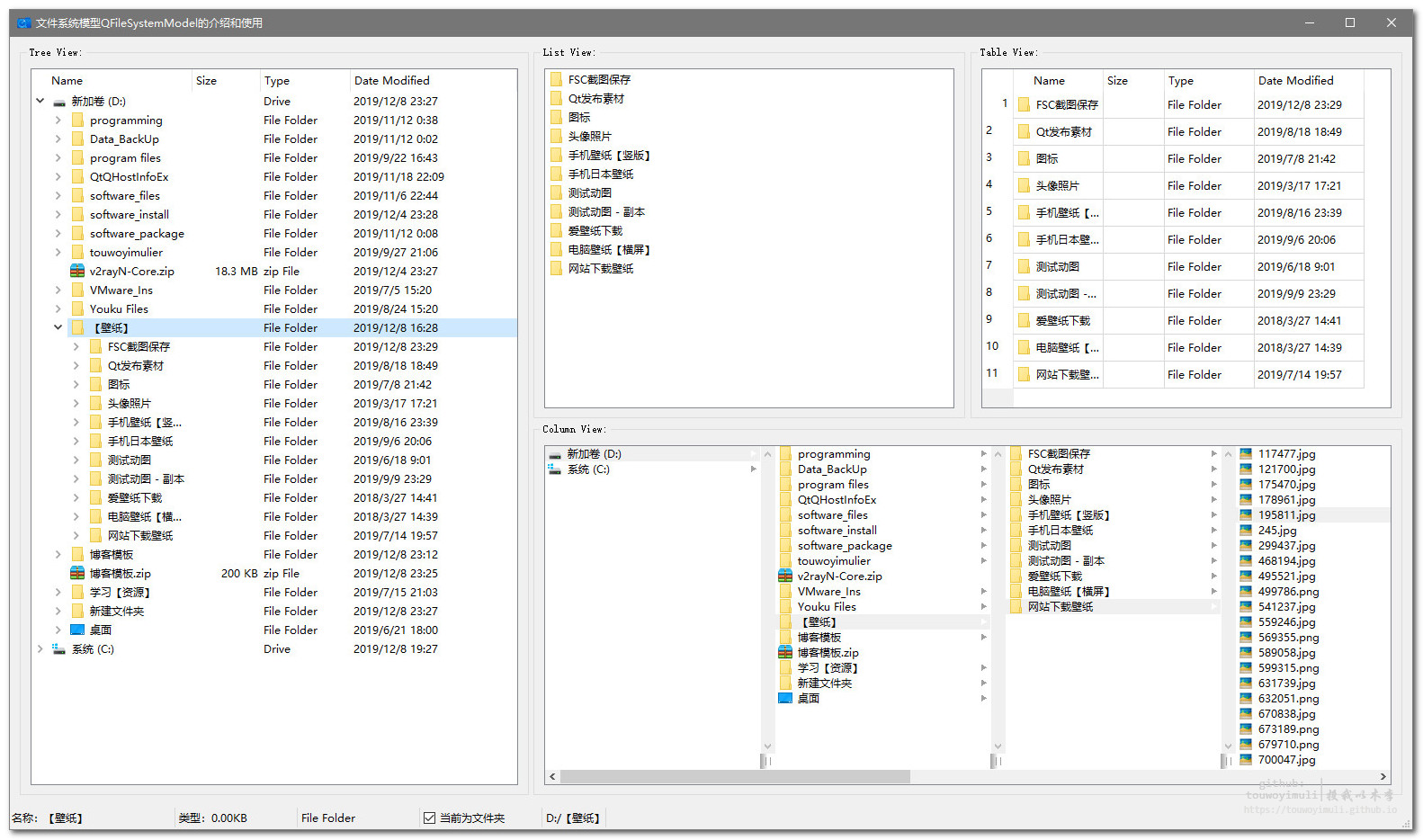
简 述: 在Qt中,有一种将数据和和视图进行串通起来,就像网页和数据库的关系一样;而这就是“Model-View-Delegate”(模型-视图-代理)的结构。
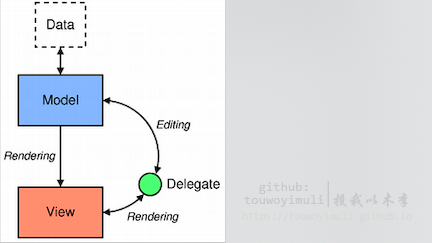
简 述: QTableWidget表格,组件的属性介绍和使用,这里写一个简单小例子的使用介绍它的基本属性的使用
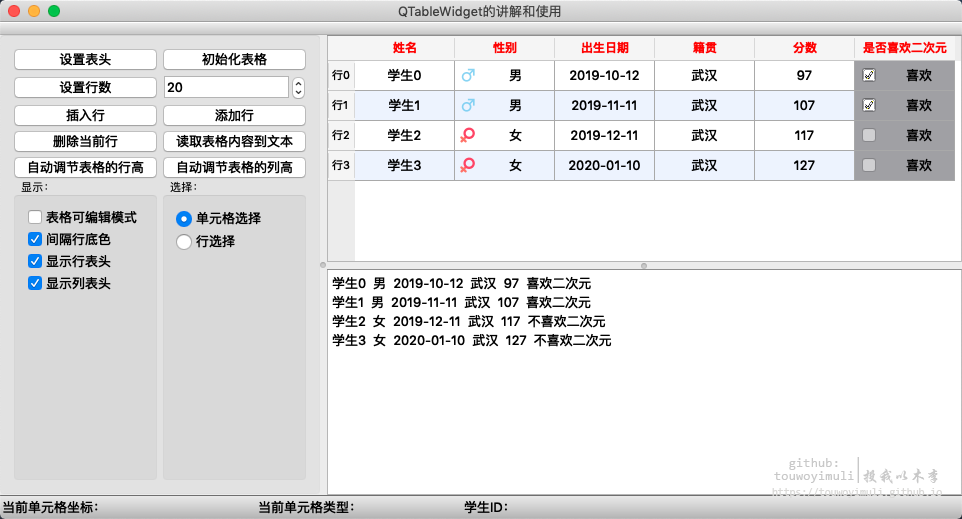
简 述: 目录树组件QTreeWidget和停靠区域组件QDockWidget的和QScrollArea用法;然后写的一个小的相册查看器例子

简 述: 在MacOS10.14.6上面,安装一些网站(或官网)的下载的离线安装包,经常会遇到安装过程中会遇到“修改“Applications”需要输入管理员名称和密码”的问题,下面提供一种简单的解决方法:

简 述: 在MacOS10.14.6 环境下安装 QtCreator5.9.8 作为 C++ 的 IDE 开发工具,学习和使用 QT
简 述: 在Qt Creator里面,默认打开一个项目文件,点开一个*.cpp文件里面,是很容易在右侧看到成片的黄色警告⚠️或者红颜色的error提示, 总是让看的人比较恐慌,然后在此文章中,给出如何关闭这个黄色、红色警告的的方法
简 述: 按照官网安装hexo的教程命令;执行命令npm install -g hexo-cli时候, 报错如下的解决方法
npm WARN checkPermissions Missing write access to /usr/local/lib/node_modules/hexo-cli
npm WARN checkPermissions Missing write access to /usr/local/lib/node_modules/hexo-cli/node_modules/chokidar
npm ERR! code EACCES
npm ERR! syscall access
npm ERR! path /usr/local/lib/node_modules/hexo-cli
npm ERR! errno -13
npm ERR! Error: EACCES: permission denied, access '/usr/local/lib/node_modules/hexo-cli'
npm ERR! [Error: EACCES: permission denied, access '/usr/local/lib/node_modules/hexo-cli'] {
npm ERR! stack: "Error: EACCES: permission denied, access '/usr/local/lib/node_modules/hexo-cli'",
npm ERR! errno: -13,
npm ERR! code: 'EACCES',
npm ERR! syscall: 'access',
npm ERR! path: '/usr/local/lib/node_modules/hexo-cli'
npm ERR! }
npm ERR!
npm ERR! The operation was rejected by your operating system.
npm ERR! It is likely you do not have the permissions to access this file as the current user
npm ERR!
npm ERR! If you believe this might be a permissions issue, please double-check the
npm ERR! permissions of the file and its containing directories, or try running
npm ERR! the command again as root/Administrator.
npm ERR! A complete log of this run can be found in:
npm ERR! /Users/yuanyi/.npm/_logs/2019-10-30T11_43_55_100Z-debug.log简 述: 类里面有着枚举;想要在生成的文件html文件可以直接预览
简 述: 在生成的文件html文件可以直接预览到插入的截图图片可以被查看,且手写的注释文档图片也可以被查看